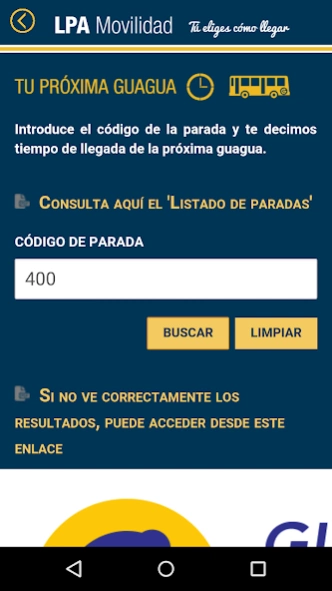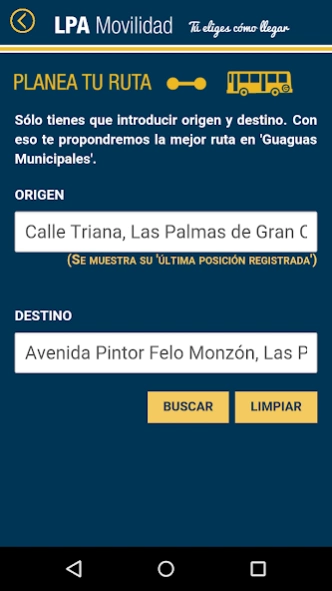LPA Movilidad 1.7.1
Free Version
Publisher Description
LPA Movilidad - Mobility App official service of the City of Las Palmas de Gran Canaria
Official App Mobility Service of the City of Las Palmas:
- plan the route by bus from your location using the service 'Plan your route' of Guaguas Municipal.
- Know how long before the next bus arrives at a stop using the service 'Your next bus' of Guaguas Municipal.
- Access the app 'Sitycleta' new automatic loan bikes Las Palmas.
- to launch the app 'LPA Park' to pay the regulated parking (Blue Zone and Green Zone).
- Access the seat inventory motorcycle in Las Palmas.
- View the list of taxi ranks in Las Palmas.
- Know the current rates of the taxi.
- You can also launch the app 'GuaguasLPA' passenger information for land urban transport in the municipality of Las Palmas.
- View the traffic situation in the city, in real time, using cameras offered by the City Council.
- Know how many seats are available on each Sagulpa public car parks.
- Identify the parking spaces in the city aimed at people with reduced mobility (PRM).
- Functionality to go from your location to each designated bike, taxi or square PMR, and see it with his eyes 'Walking Street', using Street View.
About LPA Movilidad
LPA Movilidad is a free app for Android published in the Geography list of apps, part of Education.
The company that develops LPA Movilidad is Inventia Plus s.l.. The latest version released by its developer is 1.7.1.
To install LPA Movilidad on your Android device, just click the green Continue To App button above to start the installation process. The app is listed on our website since 2018-07-17 and was downloaded 2 times. We have already checked if the download link is safe, however for your own protection we recommend that you scan the downloaded app with your antivirus. Your antivirus may detect the LPA Movilidad as malware as malware if the download link to com.inventiaplus.LPAMovilidad is broken.
How to install LPA Movilidad on your Android device:
- Click on the Continue To App button on our website. This will redirect you to Google Play.
- Once the LPA Movilidad is shown in the Google Play listing of your Android device, you can start its download and installation. Tap on the Install button located below the search bar and to the right of the app icon.
- A pop-up window with the permissions required by LPA Movilidad will be shown. Click on Accept to continue the process.
- LPA Movilidad will be downloaded onto your device, displaying a progress. Once the download completes, the installation will start and you'll get a notification after the installation is finished.